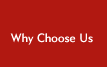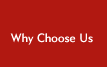Data
Recovery
We offer an advanced data recovery service for
hard drives, USB memory drives, Apple Time Capsules and NAS devices,
including:
-
USB memory stick recovery (Transcend,
Kingston, Adata, etc)
-
External hard drive data recovery (Seagate,
Western Digital, Toshiba, etc)
-
Laptop hard drive data recovery (Seagate,
HGST, Western Digital, etc)
-
Desktop hard drive data recovery (Western
Digital, Seagate, Toshiba, etc)
-
MacBook hard drive data recovery
-
MacBook Air data recovery
-
NAS Recovery (Iomega, Lenovo, G-Technology,
ReadyNAS)
-
Apple Time Capsule data recovery
-
Camera Card (CF, SD, xD) data recovery
We also recover data from Windows, Apple and Linux
Ffile Ssystems, including:
Troubleshooting a defective hard disk drive
My hard drive is making a clicking noise –
usually a sign of drive head failure.
My hard drive is totally dead when connected to a
PC – this can be indicative of a failed PCB or corrupted
firmware.
My hard drive spins up and then spins down –
this is possibly a result of faulty heads or defective firmware.
When connected to a PC, I get the message, “You
need to format the disk in drive E: before you can use it.”
This is usually a sign of severe bad sectors or bad heads.
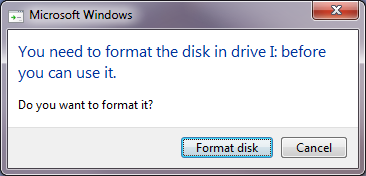
When I connect my Western Digital external
hard drive to my computer, I receive the message: “You need to
format the disk in drive I: before you can use it. Do you want to
format it?” Can the data be recovered?
This is normally indicative of a corrupt partition
table on your hard drive. A corrupt partition table can be caused by
extensive bad sectors and sometimes bad heads. Please contact us on
01-685 4838 (Dublin) and we can help you with this problem.
Can I get my hard drive repaired?
Hard drives have no serviceable parts inside them
and so cannot be repaired for normal use. However, component-level
repair is often performed for data recovery purposes to get the drive
temporarily operational again.
I have accidentally deleted files off my
computer – will I be able to retrieve them?
When you delete a file, you are not actually
deleting it. What you are actually doing is deleting its Master File
Table entry. So while the index of the file gets deleted, the actual
file will still be on your hard drive. The file only gets deleted
when you overwrite the file with another one. For example, if you had
photographs on your hard drive, which you deleted three months ago,
and you have since added additional photographs to your drive, your
old photos will probably have been overwritten. If on the other hand,
you have deleted photographs from your drive and added very few new
files to your computer in the meantime, the probability of a
successful data recovery is much higher.
I’ve spilled water on my Mac / laptop
and need to retrieve the data. What should I do?
In most cases, your data should be recoverable
after you have spilt liquid, such as tea, coffee, beer or water, onto
your laptop. However, in certain cases, the liquid will permeate to
the printed circuit board of your hard drive and cause it to short
out or cause serious damage. It is important to remember that this
damage can sometimes manifest itself several weeks after the spillage occurred.
The corrosive effect of liquids on laptops:
Liquid spillage on Laptop Liquid seeps into case Liquid
gets into contact with motherboard / logic-board Corrosion of components begins Weeks later, the laptop fails to turn on due to electronic damage.
How much does data recovery cost?
There is a wide cost spectrum which, on average,
can be anywhere from €50 to hundreds of Euro. It all depends on
the type of data recovery that is needed, which could be a logical
repair of your file system or, at other times, the replacement of the
drive heads.
|
|