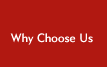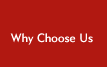Email
Configuration & Solutions
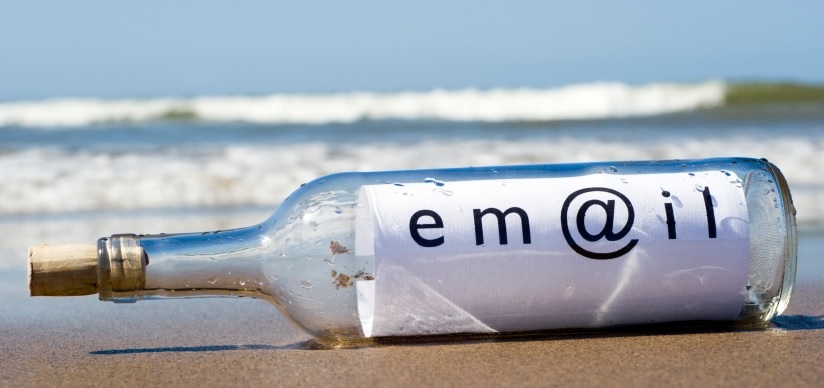
Email has become an essential personal and
business tool but there are times, when your email will stop working
properly, even on the best maintained computer systems. We offer a
complete email troubleshooting and solutions service.
We offer email fixes and solutions for a wide
variety of email application and ISP, including:
-
Configuration of POP and IMAP email accounts
-
Configuration of Outlook Web Access
-
Fix of Eircom (UPC, Sky etc) email problems
-
Configuration of Gmail in Outlook
-
Gmail for Business solutions
-
Outlook for Mac
-
iPhone and iPad email setup
-
Email sharing and collaboration solutions
-
Email backup and archiving solutions
-
Fix of Outlook 2003, 2007 and 2010 problems
-
Setup and configuration of Outlook 365
-
Fix of Window Live Mail errors
-
Mac Mail and Thunderbird troubleshooting
-
Transfer of emails between a PC and a Mac

We can help you with email problems from
most email providers, including Eircom, UPC, Vodafone, Blacknight and
Gmail, including when:
-
You cannot send emails in Outlook (using
Eircom, UPC, etc)
-
You cannot receive emails in Outlook
-
You cannot send email using Mac Mail
-
You have problems receiving email using Mac
Mail
-
You have problems with your SMTP, POP or IMAP
email server
-
You can receive email but cannot send it
-
Your Outlook keeps on indicating errors
-
You need to setup your (Eircom, UPC, etc)
email in Mac Mail
-
Office 365 email problems
-
Outlook will not install on your Mac or
Windows system
We can fix some email problems remotely. This
enables you to get your email problems fixed in the quickest time
possible. Please enquire about this service.
Frequently Asked Questions about Email
Troubleshooting
I recently changed my broadband provider.
Now my (Eircom, UPC, Vodafone, etc) email is not working?
This problem is usually caused by incorrect email
settings in your email client (e.g. Outlook or Mac Mail). Each ISP
(broadband providers) requires unique settings for their email
service to work. When you change your broadband provider, you usually
have to change email settings if you are using an email client
application. Contact us today and we can help you fix this problem
remotely or onsite.
Outlook keeps on freezing and displaying a
“not responding” message?
There are numerous factors that could be causing
this. Your anti-virus software could be conflicting with Outlook,
which might have a .PST store folder that is corrupt or too big.
Alternatively, your system might have a hardware fault.
Common Outlook email error messages we can help
with include:
“The
Server responded with an error”
“The
connection to the server was interrupted. If this problem continues,
contact your server administrator or Internet Service Provider (ISP)”
“Sending reported error (0x800ccc0f): The
connection to the server was interrupted. If this problem continues,
contact your server administrator or ISP”
“Sending
reported error (0x800CCC80): “None of the authentication
methods supported by this client are supported by your server”
“Sending /
Receiving reported error: “Outlook data file cannot be accessed
(error 8004010F)”
“The
message could not be sent because one of the recipients was rejected
by the server. The rejected e-mail address was… Blacklisted by
Spamhaus Port: 25, Secure(SSL): No, Server Error: 550, Error Number:
0x800CCC79”
|