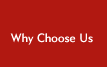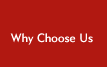Hard Drive
Replacement and Memory Upgrades
Enjoy a faster PC or Mac with increased storage
space
Hard Drive Replacement
Have you been told by your manufacturer that your
hard drive has failed, but your computer is out of warranty? We offer
a complete hard drive replacement service for Windows and Mac
systems.
We perform hard drive replacement for:
-
MacBooks, MacBook Air and iMacs
-
Dell (desktops, laptops and all-in-one
systems)
-
Toshiba laptops
-
HP (desktops, laptops and all-in-one systems)
-
Samsung
-
Lenovo (desktops and laptops)
-
Sony Vaio
-
Asus
Our hard drive replacement process:
-
Your old hard drive is removed from your
system.
-
A new hard drive is fitted and professionally
configured.
-
A fresh operating system (Windows or Mac) is
installed and updated.
-
Data from your old hard drive is transferred
onto your new drive*.
Good to Know
Some computer repair companies offer hard drive
replacement for prices that seem too good to be true. A word of
warning – they usually are. Always make sure that your computer
repair or IT company uses quality NEW hard drives. Second hand or
“factory reconditioned” hard drives rarely offer the same
performance or reliability that new ones do.
* In many cases, data can be
easily transferred from your old drive to another, when the hard
drive fails. However, if your drive has electronic, severe sector
damage or physical damage, but you still need to retrieve your data,
then data recovery –
as opposed to data transfer – is often needed.
High Capacity Hard Drive Upgrades
Your computer hard drive can become too small for
your storage requirements after a while, especially if it is being
used to store photos, music or graphics files, and need an upgrade.
Hard drives can now be upgraded up to 4TB
(terabytes) in capacity, which should provide ample space for even
the most demanding computer users.
If your PC or laptop hard drive is running low on
space or under-performing, we offer:
-
Hard drive upgrades for Apple (MacBooks,
iMac, Mac Mini and Mac Pro)
-
Hard drive upgrades for Dell
-
Hard drive upgrades for Toshiba
-
Hard drive upgrades for Lenovo
-
Hard drive upgrades for HP
-
Hard drive upgrades for Samsung and Asus
SSD (Solid State Drive) Upgrades
We offer upgrades for:
-
Apple (MacBooks, MacBook Air, etc)
-
Dell laptops and desktops
-
Samsung laptops
-
Asus laptops
-
HP laptops
-
Lenovo / Thinkpad laptops
We supply and fit SSDs from Samsung, Toshiba and
OWC.
Sometimes, a user will want to upgrade a hard
drive primarily for its speed rather than to gain more space.
Our SSD upgrade service includes:
-
Removal of your old hard disk
-
Cloning (or just data transfer) of your old
data to your new SSD*
-
Professional installation and configuration
of your SSD drive to your laptop, desktop or all-in-one computer.
*We use professional hardware disk cloners to
maximise data integrity and minimise downtime to you.
Advantages of an SSD
They are faster and do not have to rely on
a mechanical spindle, actuator arm and heads to read data, which
means computing tasks can be carried out quicker and more
efficiently.
SSDs are more tolerant of shock damage than
mechanical drives. This can be a very useful feature if your laptop
is carried around a lot.
They don’t generate as much heat as
conventional hard drives, which means your CPU will work more
efficiently.
Disadvantages of an SSD
Some of them can lose your data irreversibly.
Unfortunately, the tools and knowledge for SSD data recovery is still
in its infancy. This means that some SSD models are “unrecoverable”
if your disk does fail.
SSDs have, on average, a lower storage capacity than mechanical hard disks.
They are also more prone to ESD (Electro Static
Discharge) damage than mechanical hard drives.
RAM (memory) Upgrades
Assuming there are no underlying problems with
your system’s hardware or software, one of the most effective
ways to speed-up your slow computer is to install additional RAM
(memory).
Sometimes Windows users will see the message “Your
computer is running low on virtual memory”, which is your
operating system’s way of telling you that your computer needs
more memory.
Meanwhile, Apple users will probably see errors
such as “out of application memory”, “out of
memory” or “not enough memory to perform operation”.
We offer:
-
Laptop memory upgrades
-
Desktop memory upgrades
-
All-in-One PC (Dell, Asus, Samsung, etc)
memory upgrades
-
MacBook, Mac Mini and MacBook Air memory
upgrades
-
iMac and Mac Pro memory upgrades
RAM is usually added in increments of 2 or
4-gigabyte modules. DDR 2 and DDR 3 type RAM are commonly used in
modern desktops and servers, while SDRAM modules are used in laptops,
iMacs and some all-in-one PC systems.
Benefits of a RAM (memory) upgrade include:
-
Faster boot (start-up) times
-
Faster system performance
-
Ability to run more applications
simultaneously
-
More system stability and less operating
system crashes
|